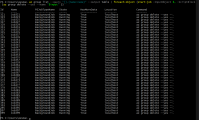Azure DevOps Server 2022 RC1 Upgrade Notes
For those of you thinking about upgrading to the latest available version of the on-premises server (RC1), I wanted to post about my experiences with an upgrade from TFS 2018. Server OS Requirements This is a big one, Windows Server 2019 and Windows Server 2022 are the only supported OSs. If most of your user […]
Continue reading
 September 2, 2022
September 2, 2022